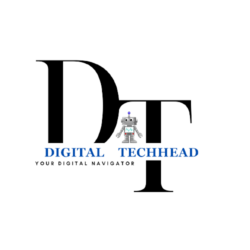Simple Guide for Small Business Owners
Nearly every individual in present times uses WhatsApp on their mobile device. People interact through WhatsApp for conversations with their friends and relatives. The messaging platform WhatsApp serves businesses with impressive marketing capabilities. Especially for small and local businesses.
The WhatsApp Business App enables shop owners who sell products from home or offer services to interact with customers through chats while distributing promotions that expand their businesses. This is called WhatsApp marketing.
The following guide demonstrates the process to generate local leads who could turn into customers through WhatsApp:-
1. Start with the WhatsApp Business App
You should access the App Store or Play Store, where you can find and install the WhatsApp Business Application. This business-oriented application is without charge, and it functions exclusively for commercial operators.
Set up your profile:
- Business name
- Display your shop picture along with your business name as your profile image on the platform.
- Our business in Kanpur provides homemade cakes to customers through our short written profile statement.
- Business hours
- Address and website (if any)
Your quick profile setup using these business elements allows customers to develop trust in your business while enabling swift learning about your business services.
- Build Your WhatsApp Contact List
WhatsApp messages can only be sent to individuals who granted permission and provided their phone number access.There are secure methods to gather local phone numbers, which include:
- Your customers entering the store should have the option to subscribe to your WhatsApp communication list.
- Your store should display a poster reading, “Message 98765XXXXX by Sending ‘Hi’ to Receive Daily Specials.”
- Post your contact number through Instagram, Facebook, and printed advertisement materials.
- Your social media posts need to feature a button that users can click to initiate WhatsApp messaging.
- Customers who reach out to you by messaging on WhatsApp will automatically receive a free coupon.
- The acquisition of contact lists from external sources will result in getting blocked by the platform.
- Save and Organize Contacts
Maintain every contact under easily identifiable names and tags. Labels in WhatsApp Business enable users to categorize contacts into four categories, including :
- New Lead
- Regular Buyer
- Service Enquiry
- Paid Customer
The move allows you to deliver suitable content to each contact at a later time.
- Send Helpful Messages Only
People don’t like spam. The best messages measure up to three things:
- Usefulness and friendliness as well as brevity.
You can send:- Today only we deliver the special deal, which offers two products at the price of one. - A new product alert notification confirmed the arrival of fresh mangoes this day.
- The delivery of your order will take place at 6 PM according to your order information.
- The summer plant care guide is available through our message system.
Example Message:
Hello Neha!
The promotion includes a 20% discount on earrings that will expire at the end of this weekend.
Want to visit today?
Always be polite. The message will be easier to understand when you choose simple vocabulary combined with eye-catching photos.
- Use Broadcast Lists (Not Groups)
To reach multiple contacts with identical content, you should use broadcast lists. The communication reaches every recipient through a private channel. Each recipient experiences the communication as if it came from them personally.
Example: “Hi! The monsoon sale has started with 30% off for all clothing items available through Sunday.
Your broadcast messages become visible only when others save your phone number. People should always save your number before receiving any broadcast messages.
- Showcase new content through WhatsApp Status
The WhatsApp Status function works exactly like the story features of Instagram and Facebook. You can create content, including photos, videos, and messages, through 24-hour temporary posts on WhatsApp. Users check their statuses consistently daily, so it becomes an effective method to remain visible in their thoughts.
What to post on Status:
- Photos of new products
- Special offers or discounts
- The process of item packaging forms part of your behind-the-scenes documentation.
- Happy customer feedback
- Daily deals or “Only 5 left!” messages
Example: A fresh batch of chocolate muffins awaits customers who need to order among the remaining 15 available pieces. Order now on WhatsApp.”
The images you use require high clarity and visual attractiveness. Brief text in combination with emojis serves as a simple way to attract viewers.
- Reply Quickly and Kindly
Customers who message you through WhatsApp should receive your prompt response. Your quick responses demonstrate your concern about their time commitments. Customers who have multiple obligations should utilize features from the WhatsApp Business platform such as:
- During periods of unavailability, the system sends an automatic reply to users.
- You can conserve time with WhatsApp Business by creating a folder containing pre-made quick response texts for common customer queries such as “Yes, we deliver to your area” or “Thank you for your purchase.”
- The way you reply to people with respectfulness and helpfulness helps them develop a greater level of trust towards you.
- Share Your WhatsApp Number Everywhere
Maintain your WhatsApp number as a public asset that people should have easy access to. Users need to locate your WhatsApp contact easily.
The locations that will help you share it include:
- Posters and flyers
- Business cards
- Shop boards
- Facebook and Instagram bios
- Product packaging
- Website or online store
- Users will find it convenient to contact you through two options: A QR code or a “Click to WhatsApp” link.
- All customers deserve respectful
- Treatment when they choose not to receive communication from you.
- Not every person accepts receiving numerous text messages. If you use a WhatsApp business account, do not overly frequent your messages to clients. Collaborate only relevant and interesting content to your contacts.
- Customers should know they can easily exit the messaging system by following the procedure described.
Example message:
Want to stop receiving updates? Users can end their subscription through a message containing the word STOP, and we will remove them.
- Keep Checking What’s Working
Rephrase the following sentence. Once you begin using WhatsApp for business purposes, inspect which messages receive responses from your audience.
Ask yourself:
- Of the photos and offers shown, which had a greater impact on customer orders?
- When does the majority of your audience view your public status?
- Which customers come back again?
- Ongoing tests combined with constant improvement of your style must remain your focus. As you continue monitoring your business performance, you will start to understand what attracts your customers.
- You can establish trust relationships with customers
You should request brief customer feedback and product images from satisfied customers after completing their purchase. You should distribute authorized customer content either as part of your WhatsApp Status or within text messages.
Why this works:
- New people trust real reviews.
- It shows you are genuine.
- You can generate interest in your product among others to choose it.
Example:
Your second purchase comes from Priya, whom we greatly appreciate. She deeply enjoyed receiving the handmade gift set.
A brief thank you from any customer possesses remarkable influence.
- Make a Small WhatsApp Catalog
Customers who connect to WhatsApp Business can access the Catalog option. Publications on your products show prices along with specifications while maintaining an order button. The mini store functionality of WhatsApp Business enables buyers to conduct their shopping through its platform.
Benefits:
Customers navigate through the list with ease in order to make their selection.
Time efficiency is improved since multiple photo resends become unnecessary.
Looks professional and neat.
Keep refreshing your catalog contents to maintain freshness.
- Plan a Weekly Content Schedule
Having a daily content schedule plan will help you avoid both stress and silence during your social media activity.
Example Weekly Plan:
- Monday: New arrivals
- Wednesday: Customer reviews
- Friday: Weekend offer
- Sunday: Fun post or quote
The regular posting schedule helps both potential buyers stay consistent with your business in their minds.
- Celebrate Local Festivals and Events
Festivals, along with local events, should be used as ways to reach your target audience.
Example:
- You should provide small gift items with each order during Diwali celebrations.
- Execution of children-oriented promotions should occur throughout school vacation periods.
- During rains, announce your day’s special deal for chai and pakoda by posting “Chai + Pakoda deals for today!”
- Such messages become more timely and personal at the same time